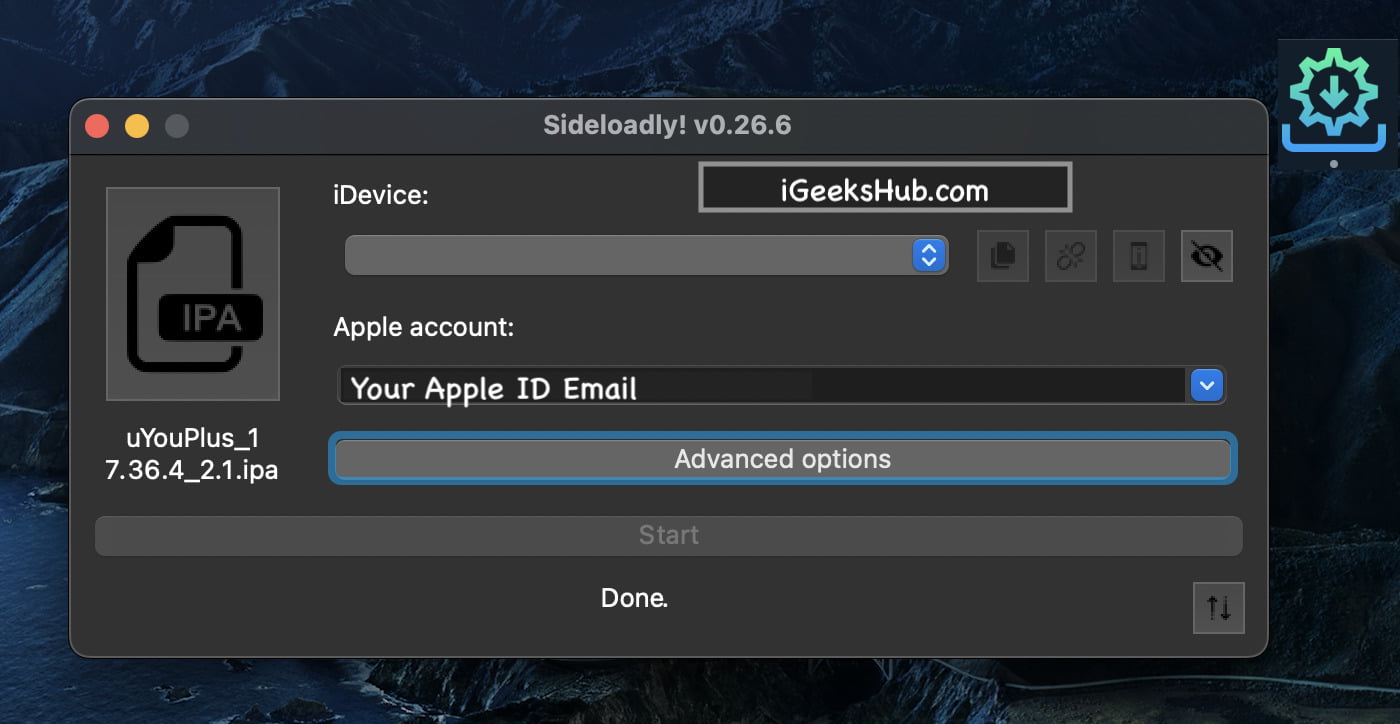Flappy Bird, a famous game back in 2014 was taken down due its popularity and addictiveness from the AppStore and PlayStore. Now you can download the good old classic original Flappy Bird iPA and install on all iOS versions including iOS 15 and iOS 16 with support for iPhone 14 and Pro/Max models. This game is the original made v1.2 for iOS, iPhone and iPad. We’ll what are you waiting for, live the old days with the great, classic Flappy Bird game.
Nothing much can be said here as the game is just a simple 2D Tap to jump game, where the player in the form of a bird has to go through a specific series of obstacles which speeds up with time. This is a highly addictive game so stay cautious.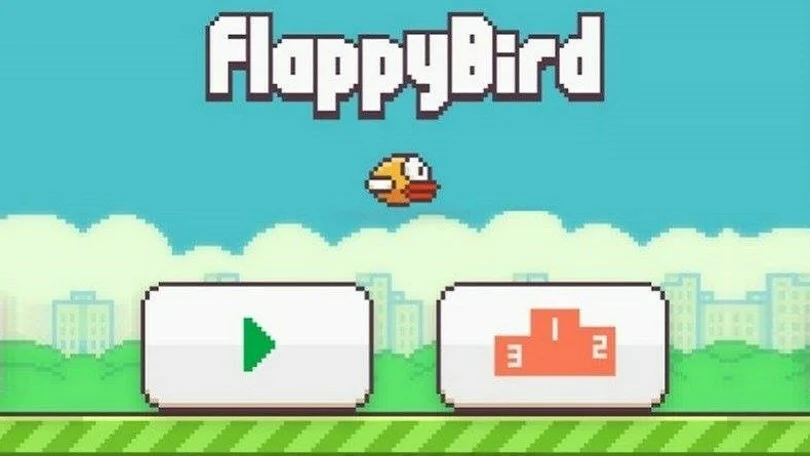
How to Play Flappy Bird on iOS
- Download the iPA file (link below)
- Sideload the game
- Tap to flap your wings and fly
- Avoid Pipes
- Set a higher score and challenge your friends
NOTE: This is not a Flappy Bird hack/crack for the game to get extra points, rewards or unlimited lifes.
Flappy Bird iPA – Details
Here is a general information about the game for 2023 on iOS 15/16. Check it out before moving to our download section.
App Info:
| Developer | Dong Nguyen |
| Version | 1.2 (Tested and Working on iOS 16) |
| Size | 2.1 MB |
| iOS Version | iOS 13, iOS 14, iOS 15, iOS 16.x.x |
| iDevice Model | iPhones/iPads Supporting iOS 13/14/15/16 |
| Last Version Released | 01 October 2022 |
- Get MovieBoxPro Free for iOS 16 on iPhone and iPad.
Flappy Bird iOS 15/16 Download
Download the official Flappy Bird iPA for iOS 15 and iOS 16 and below using the following Link. After download is complete, follow the instructions given below to sideload/ install it on your iPhone/iPad without Jailbreak or Cydia.
- Download Spotify++ iPA [free premium] for iOS 16 (2022)
How To Sideload/Install Flappy Bird iOS 15/16 without Jailbreak
Here is a brief and short method on how to sideload the game successfully on iOS 15 and iOS 16 devices without Cydia or Jailbreak.
Requirements:
- A Mac OS or Windows PC
- Working Internet Connection
- Apple Account/ID
Sideloadly Method:
- Download and Install Sideloadly on your Mac or PC.
- Run the app and Connect your device to your Mac or PC. You’r device will show up in iDevice.
- Under Apple Account type your apple id email.
- Drag your FlappyBird IPA file which you downloaded into the sideloadly window. You can also select using the large IPA icon.
- Click on Start. You will be prompted to enter your Apple ID Password.
- Enter the password (A verification code may be received on a trusted device.

Note : Your password is encrypted and is only sent to apple, however, I recommend you use a spare or alternate apple id.
- The IPA will now start installing on your iPhone, iPad or iPod.
- After installation go to Settings > General > Profiles and Device Management for iOS 14 and below or VPN and Device Management for iOS 15 and up.
- Select the Apple id and Trust it.
- Now go to your home-screen and launch the app. Enjoy.
Get Premium Minecraft PE for iOS free on iPhone and iPad.
Altstore Methods :
FAQs
Sideloadly Faqs
- You can sideload a maximum of 3 apps with a free Apple-ID or developer account.
- You can keep the app signed for a maximum of 7 days. Install again after.
- If the app/game says to enable developer mode, go to Settings > Privacy & Security > scroll down > enable developer mode.
Is Flappy Bird available on AppStore?
No, the game is not available on the AppStore since 2014.
Is it the cracked version of FlappyBird?
No, this is not a crack, cheat or hack version of the game. Just a standard original copy of the classic Flappy Bird for iOS game.
Does Flappy Bird need Jailbreak to install on iOS/iPhone/iPad?
No, this game can be installed without cydia or jailbreak on any iOS version/device. Download the iPA file from the link above and install it using Sideloadly (method given).
Why does the FlappyBird iPA gets Revoked/Crashed?
The app may get revoked after 7 days, you need to resign it using your PC. Just connect your phone to your PC and open altserver. If your app crashes, uninstall and install again or wait for an update.
Thats about it. If the app is not working you can contact us or write in the comments section. Leave an app review and comment about what problem you faced.