GBA4iOS iPA iOS 15 and iOS 16 is the most famous Gameboy emulator available for iOS devices. This emulator even has an auto saving feature which is mostly not found in other emulators. It is also getting updated by developers to improve the using experience as much as possible. GBA4iOS IPA 2022 emulator is available to be downloaded for free only from iGEEKSHUB.
- Check out The Best GBA4iOS Alternatives
GBA4iOS iPA is currently not available on App Store since it is a third party app, but it is available here. Whenever it comes to emulating Gameboy games, GBA4iOS is the best emulator available for this purpose. It also has many remarkable features like grid over layer, auto frame skipper, and option to attach a controller.
GameBoy advance has always remained a vintage. Now you can access it through your smatphone and have thousands of games played that bring back your childhood memories. The support for multiplayer in GBA4iOS iPhone and iPad brings back the friendly play option where you can team up with your friends and double the fun.
| PROS | CONS |
| 1. Dropbox synchronization | 1. Difficult to install |
| 2. Support for AirPlay | 2. Not available on the app store |
| 3. Retro Games free library | 3. Delayed updates to support latest iOS |
| 4. Custom controller skins |
Keep reading on how to Download working gba4iOS ipa [2023] for iPhone and iPAD and install it using below method via Altstore. Works on iOS 13, iOS 14, iOS 15 and iOS 16 without Jailbreak.
- Download and Install iOS Beta Firmware without Developer Account : iOS Beta Library
GBA4iOS – Features
GBA4iOS is one of the best emulators currently available for iOS devices. Before going to the download section of GBA emulator (iOS 15/16 2023) on iPhone, iPad or iPod touch without jailbreak, know that GameBoy Advance Emulator for iOS devices where you can play retro and nostalgic games with joystick. Some of the main features are:
- Best Delta, RetroArch and Atlantis Emulator alternative.
- Downloading and installing ROMs in this emulator can be done via Safari.
- Auto frame skipping ability removes all the bad frames without destroying gaming experience.
- Built in auto saving feature. Makes a back up of the last session which later can be reloaded/resumed.
- Minimum crashes in the application.
- Overlaying of grid integration and functionality.
- Compatibility with vibration feedback while playing action games.
- Free from any kind of virus, malware and adwares.
- Beautiful User Interface and easy to use (user friendly).
- Ability to play games by connecting a controller to iDevice.
- GBA4iOS is available to be downloaded completely free from iGeeksHub.
GBA4iOS iPA iOS 15/16 (2023) – Details
Below is a brief app information for GBA Emulator iOS 2023. Get an idea for the recommended requirements to sideload it on your iPhone and iPad without Cydia/Jailbreak.
App Info:
| Developer | – |
| Version | 2.1.1 |
| Size | 11 MB |
| iOS Version | iOS 13 and Below, iOS 14, iOS 15, iOS 16+ |
| iDevice Model | iPhones/iPads Supporting Above iOS Versions |
| Last Updated | 23 Jun 2020 |
Note : App may possibly crash on iOS 15 or iOS 16 but works on iOS 14 and below versions. If you are having problems on iOS 16, please do comment below for a working update.
For iOS 15+ versions, Tweakbox gba4iOS, tutapp gba4iOS, appeven gba4iOS, vshare gba4iOS etc methods are not compatible and will not work. The only legit way to install gba4iOS ipa without jailbreak is Altstore and Sideloadly.
- Download iSpoofer for PokemonGo : Here
GBA4iOS iPA iOS 15/16 (2023) – Download
Download GbaforiOS iPA latest Updated version using the following Link. After download is complete, follow the instructions given below to sideload/install it on your iPhone/iPad with iOS (2023) without Jailbreak or Cydia.
[su_button url=”https://www.droidmirror.com/download/gba4ios-v2-1-1-ipa” target=”blank” style=”bubbles” background=”#22aa50″ color=”#000000″ size=”6″ center=”yes”]Download[/su_button]
[su_button url=”https://igeekshub.com/category/ipa-library/” target=”blank” style=”bubbles” background=”#22aa50″ color=”#000000″ size=”6″ center=”yes”]View More Apps[/su_button]
- Check out how to get Drago++ Mod for Draconius Go iOS Game.
How To Sideload/Install GBA4iOS iPA on iOS 15/16
Here is a brief and short method on how to sideload the emulator app successfully on iOS 13,14,15 and iOS 16+ or below devices without Cydia or Jailbreak.
Requirements:
- A Mac OS or Windows PC
- Working Internet Connection
- Apple Account/ID
Sideloadly Method:
- Download and Install Sideloadly on your Mac or PC.
- Run the app and Connect your device to your Mac or PC. You’r device will show up in iDevice.
- Under Apple Account type your apple id email.
- Drag your IPA file which you downloaded into the sideloadly window. You can also select using the large IPA icon.
- Click on Start. You will be prompted to enter your Apple ID Password.
- Enter the password (A verification code may be received on a trusted device.
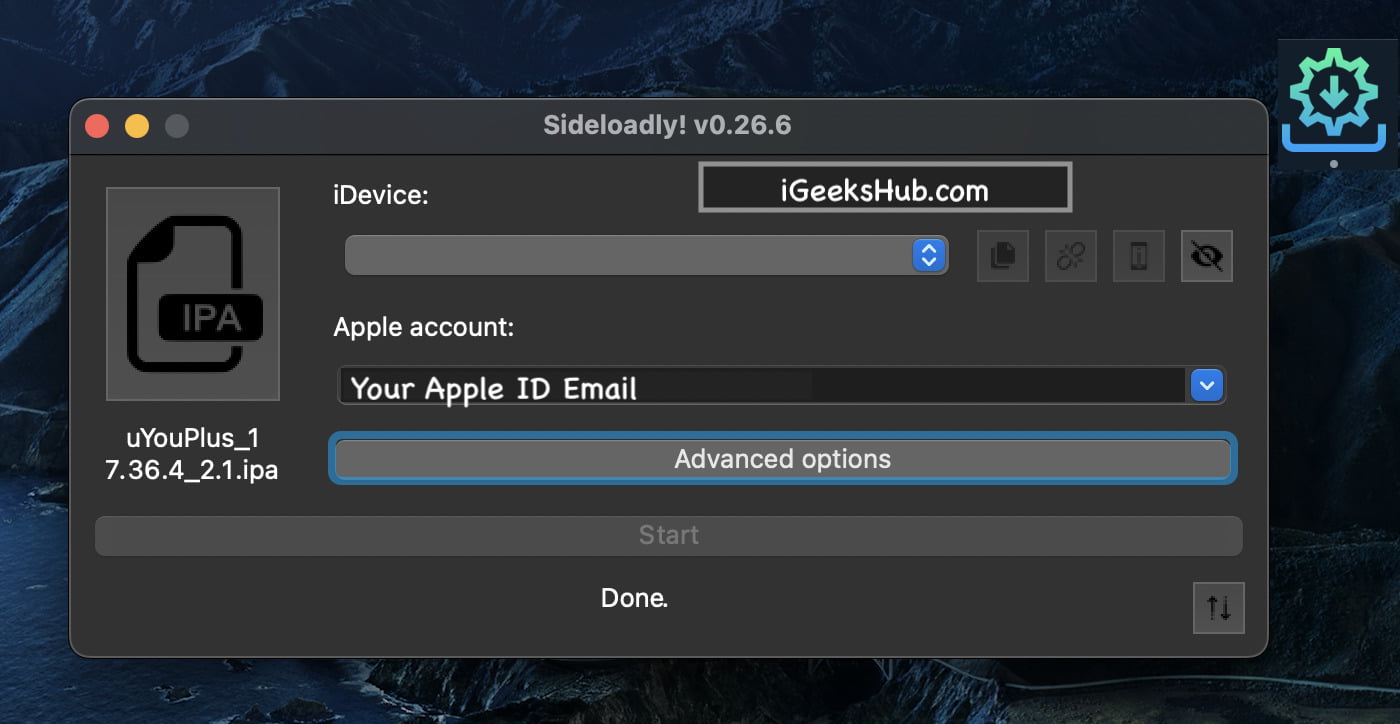
Note : Your password is encrypted and is only sent to apple, however, I recommend you use a spare or alternate apple id.
- The IPA will now start installing on your iPhone, iPad or iPod.
- After installation go to Settings > General > Profiles and Device Management for iOS 14 and below or VPN and Device Management for iOS 15 and up.
- Select the Apple id and Trust it.
- Now go to your home-screen and launch the app. Enjoy.
Altstore Method:
Use Sideloadly for a comparative easy installation !
- Download the iPA file from the above link and place the downloaded file on your iPhone (Files App) using iCloud, Airdrop or any method.
- Now download and install Altserver on your MAC or Windows PC.
- Right Click on Altserver and select “Install Altstore”. Sign in with your Apple ID and Password. Altstore will begin installing on your iOS.
- Open up Altstore and navigate to “My Apps”. Now tap on Plus on the top right corner and open the downloaded IPA file.
- When prompted, sign in again with your Apple ID.
Done, you can now see the application installed on your iOS Device.
FAQs
Altstore Faqs
- If you see “”Please sign in with app-specific password”, this means you have two factor authentication enabled and you have log into your account. Then create an app specific password to continue.
- Altstore can install apps without the need for a Developers Account.
- Non developers account used will have the app expire in 7 Days, but Altstore will automatically re-sign it when you connect your Phone to PC.
- App will have no iCloud and Push Notifications Support.
Is gba4iOS available on AppStore?
No, it is a third party app and not available on any appstore/playstore.
Is GameBoy Advance Emulator compatibe with iOS 15/16 ?
The app may crash on iOS 15, iOS 16 but works on iOS 14 and below versions. If you are facing this issue, you may try to wait for an update with support for the Apple’s latest firmware for iPhone and iPad.
What does GBA4iOS (GameBoy Advance Emulator) do?
GBA4iOS is one of the best emulators currently available for iOS devices. It is basically an emulator for GameBoy Advance console that lets you play Gameboy Games on your smartphones like iPhone and iPad on iOS firmware.
What are GBA4iOS Alternatives ?
There are some great alternatives of Game Boy Emulator for iOS that include RetroArch, Delta Emulator and Atlantis etc.
Does It require Jailbreak?
No, this tweak/app can be installed without Cydia using Altstore (for users) and Cydia Impactor (for developers). However if you have jailbreak then still you can get this application. You just need to have Appsync for iOS installed on your phone for signing the free iCleaner app.
Thats about it. If the app is not working you can contact us or write in the comments section. Leave a game review and comment about what problem you faced.
This is a great emulator for iOS!