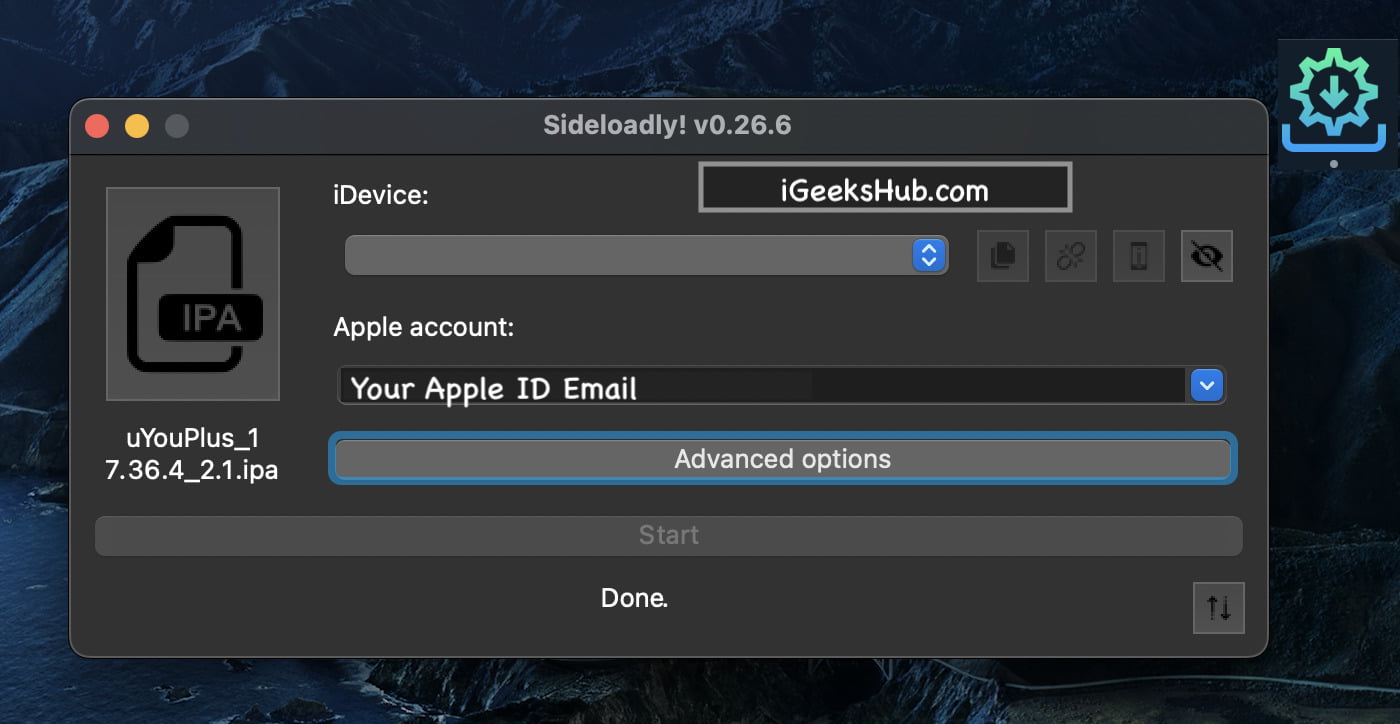Kodi 19 Matrix is a free application for iOS 15/16 that allows you to access media content via a media player. It is an open source project with many features. Some of you might be familiar with KODI 19, it is the later version KODI18 and below, with support for iOS 16 and some new features added to the application. Previously it came for only smart tv’s but now you can have it on your smartphone.
Kodi 19 iPA for iOS is an application for iPhone, iPad and Apple TV developed by XBMC. It is an open source media player that plays almost any kind of media in a more efficient way and looks great while doing it. You can watch movies, tv shows, listen to music, watch photos, PVR (record and watch live tv), play games and the best of them all, get a custom skin to have a good UI and a perfect experience while doing with. All on your tv or smartphone.
In this article, I am going to show you how to download and install Kodi 19 Matrix iPA in iOS only.Since it is not available on the Appstore and you don’t want to jailbreak for only this sole purpose.
Kodi 19 Matrix iPA – Features
Kodi v19 for iOS offers the following features.
- Samsung Smart TV Support.
- Web Browser
- Alexa/Google Assistant support for smart AI (IOT HOME)
- 3D quality playback support and improved in v19 (Matrix).
- Excellent streaming speed.
- Support for Videos, MP3, Live TV (stream and record), games.
- Add-ons support for popular services e.g Twitch, Youtube etc.
You can head over to their official website to check more about them.
- Check out Cercube for Must have Youtube Features on iOS
Kodi 19 Matrix iPA – Details

Here is a general information about the app for iOS 12/13/14/15/16 (2023). It can be installed without any need for jailbreak or cydia on any iPhone, iOS version/model
App Info:
| Developer | XBMC |
| Version | 19.3 |
| Size | 132 MB |
| iOS Version | iOS 13, iOS 14, iOS 15, iOS 16.x.x |
| iDevice Model | iPhones/iPads Supporting iOS 13/14/15/16 |
| Last Version Released | October 2022 |
- Download Paperback : Premium Free manga reader/ comics for iOS
Kodi 19 Matrix iPA Download
Download KODI for iOS 15/16 iPA using the following Link. After download is complete, follow the instructions given below to sideload/ install it on your iPhone/iPad without Jailbreak or Cydia.
- Check out these Top 10 Apps to watch Anime Online free on iOS.
How To Sideload/Install Kodi 19 iOS 15/16 without Jailbreak
Here is a brief and short method on how to sideload the app successfully on iOS 15 and iOS 16 devices without Cydia or any repository (sources).
Requirements:
- A Mac OS or Windows PC.
- Working Internet Connection.
- Apple Account/ID.
Sideloadly Method:
- Download and Install Sideloadly on your Mac or PC.
- Run the app and Connect your device to your Mac or PC. You’r device will show up in iDevice.
- Under Apple Account type your apple id email.
- Drag your Kodi 19 IPA file which you downloaded into the sideloadly window. You can also select using the large IPA icon.
- Click on Start. You will be prompted to enter your Apple ID Password.
- Enter the password (A verification code may be received on a trusted device.

Note : Your password is encrypted and is only sent to apple, however, I recommend you use a spare or alternate apple id.
- The IPA will now start installing on your iPhone, iPad or iPod.
- After installation go to Settings > General > Profiles and Device Management for iOS 14 and below or VPN and Device Management for iOS 15 and up.
- Select the Apple id and Trust it.
- Now go to your home-screen and launch the app. Enjoy.
Altstore Method:
Use Sideloadly for a comparative easy installation !
- Download the iPA file from the above link and place the downloaded file on your iPhone (Files App) using iCloud, Airdrop or any method.
- Now download and install Altserver on your MAC or Windows PC.
- Right Click on Altserver and select “Install Altstore”. Sign in with your Apple ID and Password. Altstore will begin installing on your iOS.
- Open up Altstore and navigate to “My Apps”. Now tap on Plus on the top right corner and open the downloaded KODIMATRIX iPA file.
- When prompted, sign in again with your Apple ID.
Done, you can now see the application installed on your iOS Device.
- Get Extra features on instagram with Plus for Instagram iOS 16
FAQs
Altstore Faqs
- If you see “”Please sign in with app-specific password”, this means you have two factor authentication enabled and you have log into your account. Then create an app specific password to continue.
- Altstore can install apps without the need for a Developers Account.
- Non developers account used will have the app expire in 7 Days, but Altstore will automatically re-sign it when you connect your Phone to PC.
- App will have no iCloud and Push Notifications Support.
Is Kodi 19 available on AppStore?
No the app is not available on the AppStore since it is third party and is recently gaining popularity in the smartphones section.
Is Kodi available on my Smart TV?
Yes, KODI is mostly available on maximum smart tv’s. To check this out, browse for the app in your tv appstore section or manyally install the app onto tv from their official website.
Is it a Real App?
Yes, it is a real app developed by XMBC which you can download and install on Windows, Android, MacOS, iOS, Raspberry PI, Apple’s tvOS.
Is Kodi 19 Matrix iOS Free?
Yes, it is completely free. You can download it from the link above and install it without Jailbreak or Cydia using our method with Altstore.
Does It require Jailbreak?
No, it can be installed without Cydia using Altstore (for users) and Cydia Impactor (for developers). However if you have jailbreak then still you can get this application. You just need to have Appsync for iOS installed on your phone for signing KODI19 Application.
Thats about it. If the app is not working you can contact us or write in the comments section. Leave an app review and comment about what problem you faced.