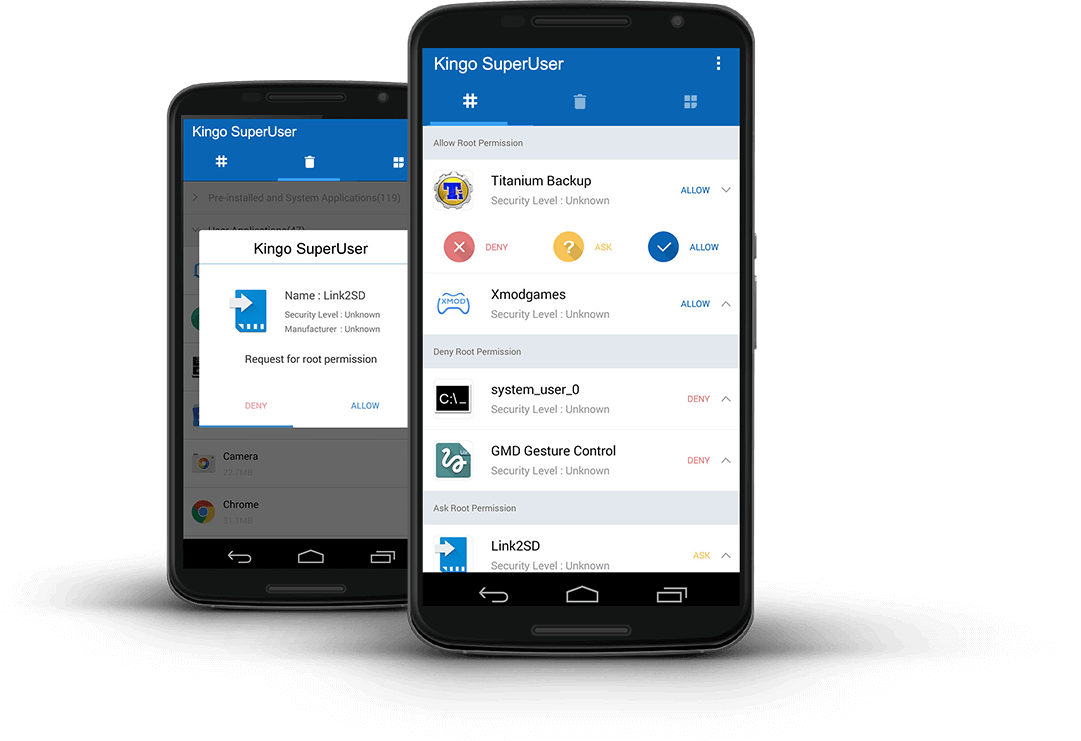If you want to root your android phone without any hassle. Even if you are just a beginner, these 5 Best Apps to Root your Android phone will get you rooted in no time. Want to know the best part? you don’t even need a PC. Yes, no more downloading odin or rooting software. Just your phone and a simple application will do the job, you’ll have super su access in no time.
Rooting your Android phone is a way to unlock your SmartPhone’s full potential, to make you android phone do stuff normally which only you cant think of. Overclock your Smartphone, install cracked and free apps, get free packages, install custom roms and much more. Rooting is so easy now a-days, just a tap and boom, your phone is rooted. Remember back in the old days, if you’re like me! we used to have custom recoveries to get root access. And flashing of custom roms, Sigh! good old days.

Coming over to the point, if you want to root your Android Device without PC or any knowledge, These top 5 root apps for android will help you in 2023. Just a simple procedure and all your administrator privileges will be unlocked. There are a lot of spams out there, which will brick your smartphone. Don’t buy into that stuff.
So below are the 5 best rooting apps for android smartphones.
- Check out our iPA Library to install tweaked apps on iPhone/iPad without Jailbreak
Must Know Before Rooting
I won’t lie to you or clickbait, some of these rooting apps for android may not work with your model. However, most of the Samsung Galaxy phones, Oppo, One Plus, LG, Sony, HTC, Huawei models will be compatible with these applications.
For more accurate process, you need to google your specified model for specific methods, but before that you can try these universal best root apps for android without PC.
Benefits of Root Access?
Rooting your Android is just like Jailbreak or installing cydia on iOS devices like iPhone or iPads. With this you get the following advantages:
- Install custom roms, mods, cracked apps/games and tweaks.
- Unlock advanced administrator privileges
- Super User access to user
- Overclock CPU/GPU
- Install Custom Recoveries.
- Full control of device’s OS.
- Perform advance system level functions that are normally forbidden.
- Get extra features for Developers
- Make recoveries, flash softwares and reset the count on your phones (e.g Samsung Galaxy etc)
Disclaimer: When you root your Android Phone, the warranty will be void.
Now that assuming you have made up your mind. Let’s continue with our list of best apps to root androidOS.
- Download WhatsApp Watusi for extra WhatsApp Features on iOS
5 Best Applications to Root Android Devices (No PC)
Below you will find a list of applications and their download links. Feel free to give them a try and tell us your review in the comments section. Remember, if any thing goes wrong, you can always flash your device with the stock rom and reset to the official firmware.
Note: Remember to backup your data before attempting any procedure.
1. Framaroot
The first in my list and one of the best apps to grant your Phone Super User Access in one click. This application is not officially available in the Google’s Play Store but you can download it from here. Install it on your phone and root android.
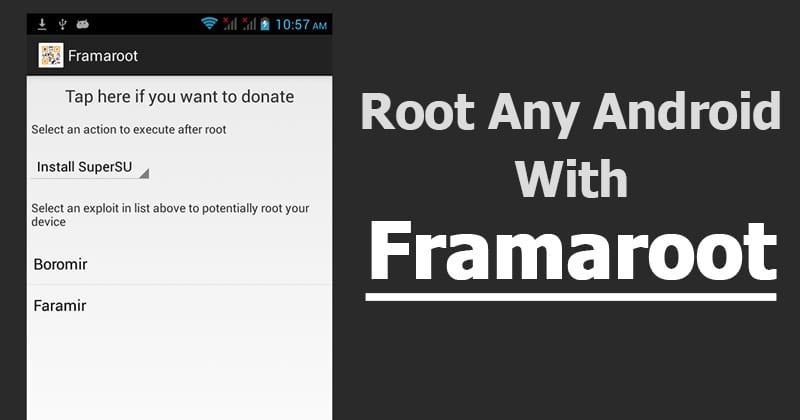
Framaroot is a free android app which can root almost any of the device in one tap. It does not need any connection to a PC or Laptop. Framaroot exploits its own code which vary from model to model depending on the chipset. One of the best features is that this application now has the ability to also Unroot Android Phone without a computer. Click here to check the list of supported devices.
2. KingoRoot
Mentioned app offers both ways to root your android device. Either with a Windows PC or standalone using only your smartphone. However, the procedure on windows offers the best and most efficient way and using APK is the most convenient way to root any android device in one click. Depends on if the user wants to go through the trouble of connecting to computer.
One of the best and oldest rooting app available with a lot of satisfied users. Kingo Root comes 2nd place in our list of best apps for android rooting.
- Get Plus for Instagram for iPhone
3. KingRoot
This app is not to be confused with the pervious one.KingRoot is a most popular RootTool software with the highest success rate (as the developers indicate). Although I’ve tried it myself and had good experiences with older models of Samsung Galaxy Android Phones. Just needs a click and voila, you have unlocked your smartphone.
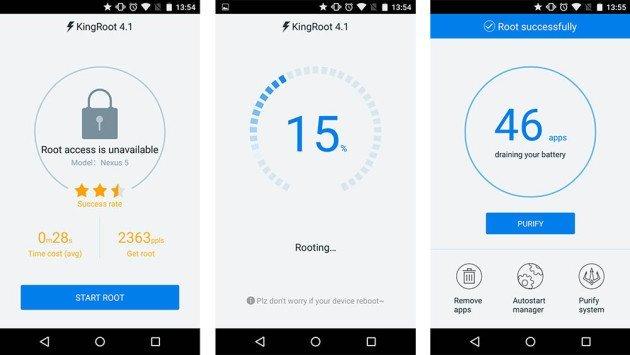
To download the app click on the download button, install it and run the process. Your phone will boot up with SU access.
- Check out iTorrent : Download torrents on iPhone like Android
4. Universal Androot
Another top pick in our list of best rooting apps for android phones without PC. The universal Androot app offers a user friendly UI, although specifically I have not tried it yet but already this tweak is having 700,000+ downloads. With in the application you can select the android version and an option “Root Temporary” which means you’ll have access till the next reboot of your device.
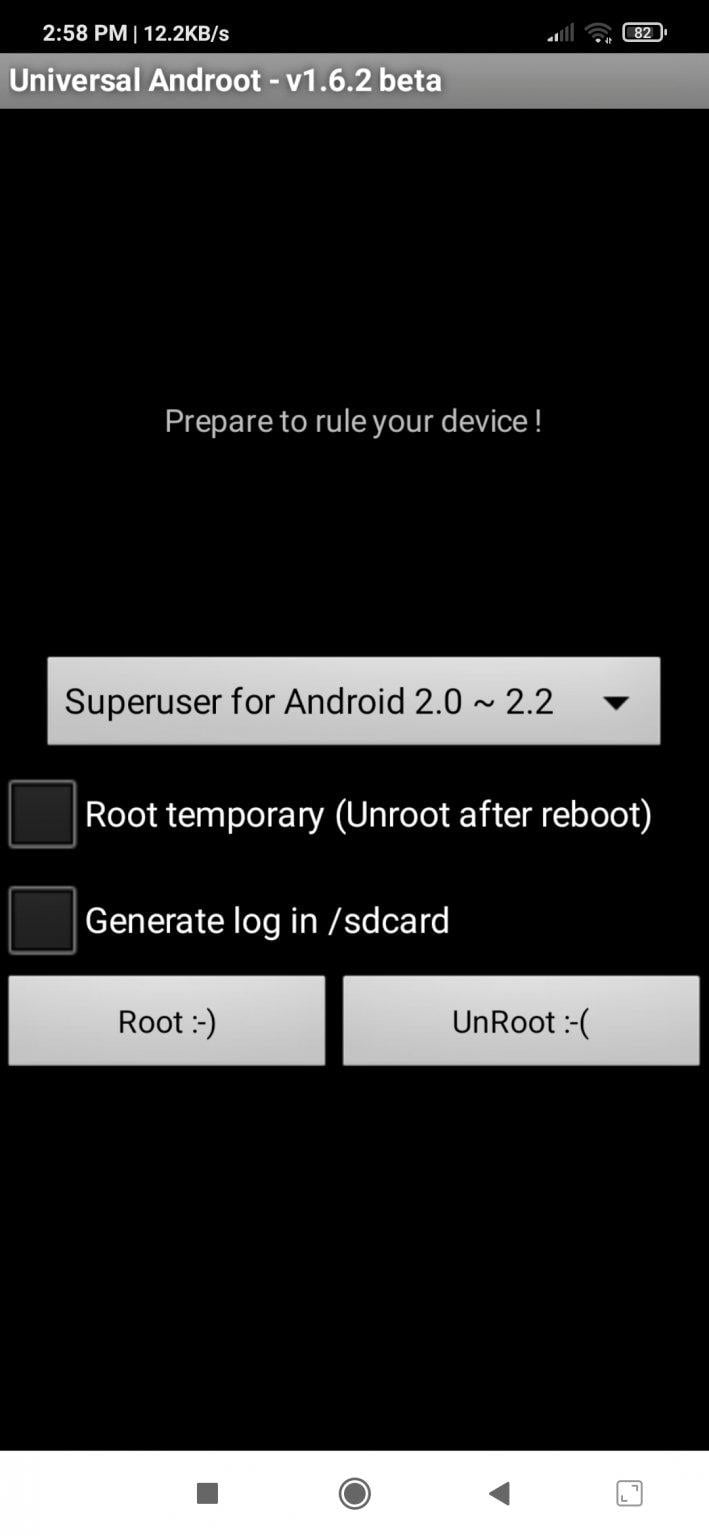 To download, tap on the download button and install it on your phone. Then run the app to complete the process.
To download, tap on the download button and install it on your phone. Then run the app to complete the process.
5. Baidu Root
Baidu is also the name of Chinese search engine like Google. The size of the app is around 11 MB’s only and has many features. Although only older versions of android can be used to get root using BaiduRoot.
 The app comes in two versions, Chinese and English. However, i’ll only provide the link of international version here (English). Just tap on the download button to get it.
The app comes in two versions, Chinese and English. However, i’ll only provide the link of international version here (English). Just tap on the download button to get it.
The End
These were our top 5 picks to root any android phone, may it be Samsung, LG, Sony, HTC, OnePlus or any other. Although some of the apps may be outdated but they work for most operating system versions. Please check out and tell us in the comments which one worked for you or if you are facing any problem during the process.