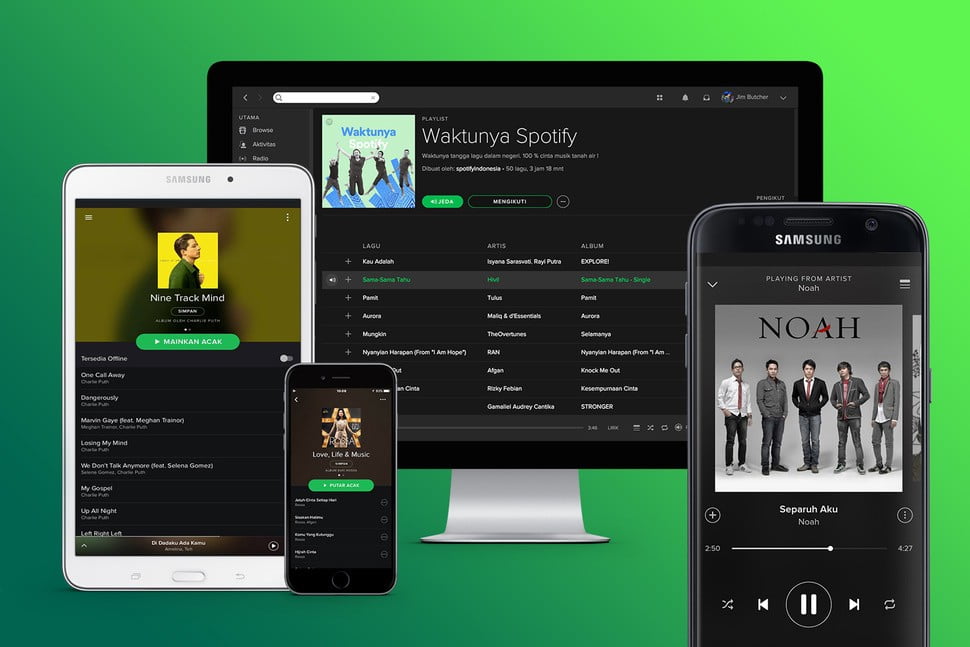Spotify is one of the top most used song streaming and downloading application on Android and iOS Devices. Wether you have heard of it or not. It is a better alternative of SoundCloud and Gaana and Youtube++. Three of the most widely used song streaming applications for mobile devices. With millions of songs and genres to choose from. Spotify gives you an immense and high quality music experience. However, there are certain limitations to it.
Spotify comes in two versions, free and premium subscription. Both have their Pros and Cons. Premium users can get upto 4 different plans to get high quality, ad-free music, and extra features .Considering the subscription charges, it is not a bad deal to have.
Pros and Charges of Spotify Premium
Here are some of the benefits and plans of getting a premium subscription for Spotify Premium on iOS as well as Android devices.
| PROS | PRICES |
| 1. Music Downloads for Offline Listening | 1. Costs $9.99/Month for Individual account |
| 2. Import to Apple Music | 2. Costs $12.99/Month for Duo Account |
| 3. Unlimited Skips | 3. Costs $15.99 for Simultaneous plays upto 6 accounts |
| 4. Improved HD Sound Quality | 4. Student Offer for $4.99/Month |
If you’re a student and thinking of getting Spotify Paid Premium Subscription, then the Student package is the best deal for you, with HULU (ad-supported) available for free within the package.
- Also Check out iOS Beta Library : iOS BETA IPSW FILES DOWNLOAD
How to Get Spotify Premium Free – iOS/Android
Like myself, I don’t like to pay for such subscriptions, what a waste of money, when you can get listen to the same songs free on several other places. However, if you are a die hard fan of Spotify, then you can download and get Spotify Premium Free on iPhone,iPad or any android devices without even paying a dime. There are several ways for this which we are going to discuss below.
1. Spotify Premium Free for 1 Month (Easiest)
This is by far the easiest method to get Free Premium Spotify for one month in 2023. It does not require any Jailbreak or root for Smartphones and you can officially get Spotify Premium Features for free without any workarounds or tweaks. This is basically a trial which you will get without paying for one month from Spotify. 
Method to Get 1 Month Free Spotify Premium
To avail this option you just have to subscribe to any plan for SpotifyPremium and get 1 month trial free of cost. Just before the renewal day, you can cancel your subsciption anytime. Hence before paying for the second month, you can cancel the subscription after you have used Premium free for 1 Month.
NOTE: This trick works only once per account and per credit/debit card. If you create a new account and subscribe using the same payment method as previous one, you will not get another month free on that new account. Once your month is over and you have cancelled the subsciption, you can make a new account and get premium subscription again using a new credit/debit card or payment option.
2. Spotify++ : Free Premium Spotify on iOS and Android
This is the second and the most notorious hack for Spotify Premium Free on iOS 15 – iOS 16 and iOS 17 including all android versions also. You can get free premium for unlimited time using this tweak/hack.
This method is basically based on installing a Spotify Mod on your smartphone which already has all the premium options enabled. The application is named as Spotify++ and is available iOS (Spotify++ iPA) and Android (Spotify Premium APK). These both are popular apps used to bypass the current restrictions which are only available to premium users.
Method to Install Spotify++ on iOS
Here is the method to download and install Spotify++ IPA on iOS 15,16 and iOS 17 without Jailbreak or Cydia. First of all you have to download the iPA App for iPhone or iPad and install it using this method.
Download Spotify++ iPA for iOS
- Download and Install Sideloadly on your Mac or PC.
- Run the app and Connect your device to your Mac or PC. You’r device will show up in iDevice.
- Under Apple Account type your apple id email.
- Drag your IPA file which you downloaded into the sideloadly window. You can also select using the large IPA icon.
- Click on Start. You will be prompted to enter your Apple ID Password.
- Enter the password (A verification code may be received on a trusted device.
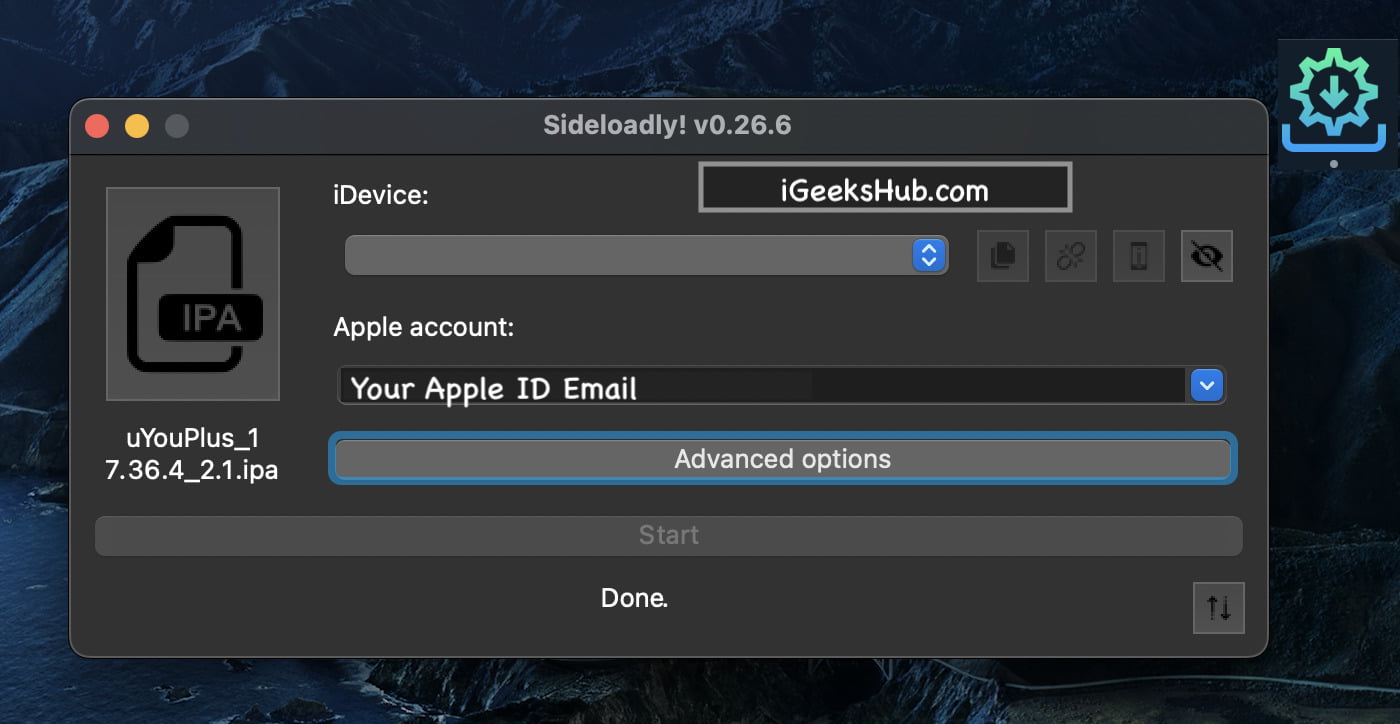
Note : Your password is encrypted and is only sent to apple, however, I recommend you use a spare or alternate apple id.
- The IPA will now start installing on your iPhone, iPad or iPod.
- After installation go to Settings > General > Profiles and Device Management for iOS 14 and below or VPN and Device Management for iOS 15 and up.
- Select the Apple id and Trust it.
- Now go to your home-screen and launch the app. Enjoy.
Done, you can now see the application installed on your iOS Device.
Method to Install Spotify Premium APK on Android
To download and install Spotify Premium Free APK without root, first of all you have to download the APK file for android and install it using the method given below.
Download Spotify Premium APK for Android
- Delete any previously installed Spotify App on your smartphone.
- Download Spotify Premium APK 2023 from above.
- Now click on the downloaded Premium Mod APK file and install it.
- If prompted “Enable install from Unknown Sources” follow the onscreen screen instructions and enable it.
- Now tap again on the downloaded Premium Spotify APK and install it.
- Go to the apps screen and check the application successfully installed.
- Launch the app and login with a new account (because of always a risk of getting banned on cracked apps)
- Play any song you like with all the premium features enabled.
- If you cannot run the Mod App, download the file again and go through step 1-6 again.
Done, you can now see the application installed on your Android Device. Listen to ad free premium music and run in the background, completely free of cost.
[su_button url=”https://igeekshub.com/category/ipa-library/” target=”blank” style=”flat” background=”#2ea46c” size=”9″ center=”yes”]View ++ IPA Apps[/su_button]
[su_button url=”https://igeekshub.com/category/apk-library/” target=”blank” style=”flat” background=”#2ea46c” size=”9″ center=”yes”]View MOD APK Apps[/su_button]
Fake Spotify++ Methods in 2023 for iOS
Much has changed with time. There are certain methods you will find on web which will claim to get you Premium Free Spotify on iOS and Android but are not working anymore as of 2023 and with iOS 14 – iOS 15/16 update. They also do not require jailbreak but are not legit to install the app using these ways. Android on the other hand is open source and still works.
1. Spotify++ using TutuApp (Expired in 2023)
TUTUApp was a 3rd party famous app store to get tweaks and hacks of many apps and games without Jailbreak on iOS devices. But sadly, with the update, Apple revoked the signing certificates for these apps and TUTUApp failed to do what it was meant for. Now as of 2023 and with iOS 14/15/16 update. You cannot even install TUTUApp or TUTUApp VIP on iOS device much less get it to install hacks and tweaks.
So don’t waste your time on these apps. The only legit way is to install Altstore or Sideloadly to sideload the downloaded iPA files of applications on your iDevices. Cydia Impactor is also restricted only to developers and normal users cannot benefit from it.
2. Spotify++ using AppValley (Expired in 2023)
AppValley was also a 3rd party app store to get tweaks and hacks of apps and games without Jailbreak on iOS devices. With recent updates, Apple revoked the signing certificates for these apps and AppValley failed to do what it was meant for. Now as of 2023 and with iOS 14/15/16 update. You cannot use AppValley to install hacks and tweaks.
The only legit way is to install Altstore or Sideloadly to sideload the downloaded iPA files of applications on your iDevices. Cydia Impactor is also restricted only to developers and normal users cannot benefit from it.
3. Spotify++ using TweakBox (Expired in 2023)
TweakBox method is also not working in 2023 and with iOS 15/16. All these ways except Altstore have expired, they may be able to facilitate in the near future but presently are of no use. To install any ++iPA app or tweak, you need to download the ipa file and then sideload it on your iPhone or iPad using Sideloadly or Altstore. Cydia Impactor is also restricted only to developers.
FAQs
Is Spotify Plus available on AppStore?
No, but the official version of the app is also available on the Apple’s Appstore. A variety of plans are available for premium subscription however you can use free account as well or get premium features by download Spotify++ for free.
Is Spotify Premium Mod available on Google PlayStore?
No, the MOD is not available on the PlayStore since it is third party and Google does not allow unverified apps which make changes to the stock Apps.
Is Spotify++ iPA a real app?
Yes, it is a real app/tweak ported to iOS based on the original application to provide premium features for free to any user.
Is Spotify Premium APK Mod a real app?
Yes, it is a real app/tweak which you can get to have additional wanted features on stock Spotify application.
Is Spotify (Original) for iOS Free?
Yes there is a free account but also a premium one. You have to get pay in order to access premium features like unlimited skips, fast forward reverse playback and much more. Similarly if you don’t want to pay you can download and install the tweaked ++iPA for free using the above link and method.
Does It require Jailbreak?
No, it can be installed without Cydia using Altstore (for users) and Cydia Impactor (for developers). However if you have jailbreak then still you can get this application. You just need to have Appsync for iOS installed on your phone for signing the Spotify++ App.
Does It require Root?
No, it can be installed without rooting your android phone e.g Samsung Galaxy, HTC, LG, OPPO, Sony, OnePlus models etc. However if you have root then still you can get this application installed with the same method as above.
Can Spotify Premium APK (++ IPA) get me Banned?
No and Yes, since there is always a risk of getting banned using cracked apps. No one can know for sure. Therefore we recommend you to create and use a new account just to be safe.
Thats about it. If the method is not working you can contact us or write in the comments section. Leave a review and comment about what problem you faced.