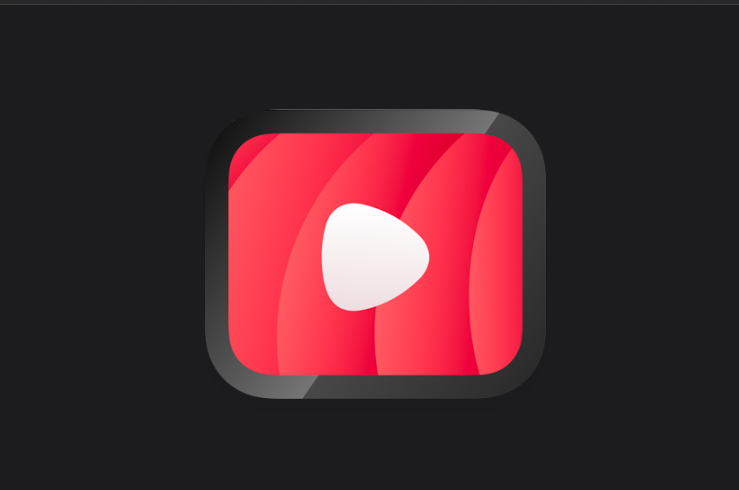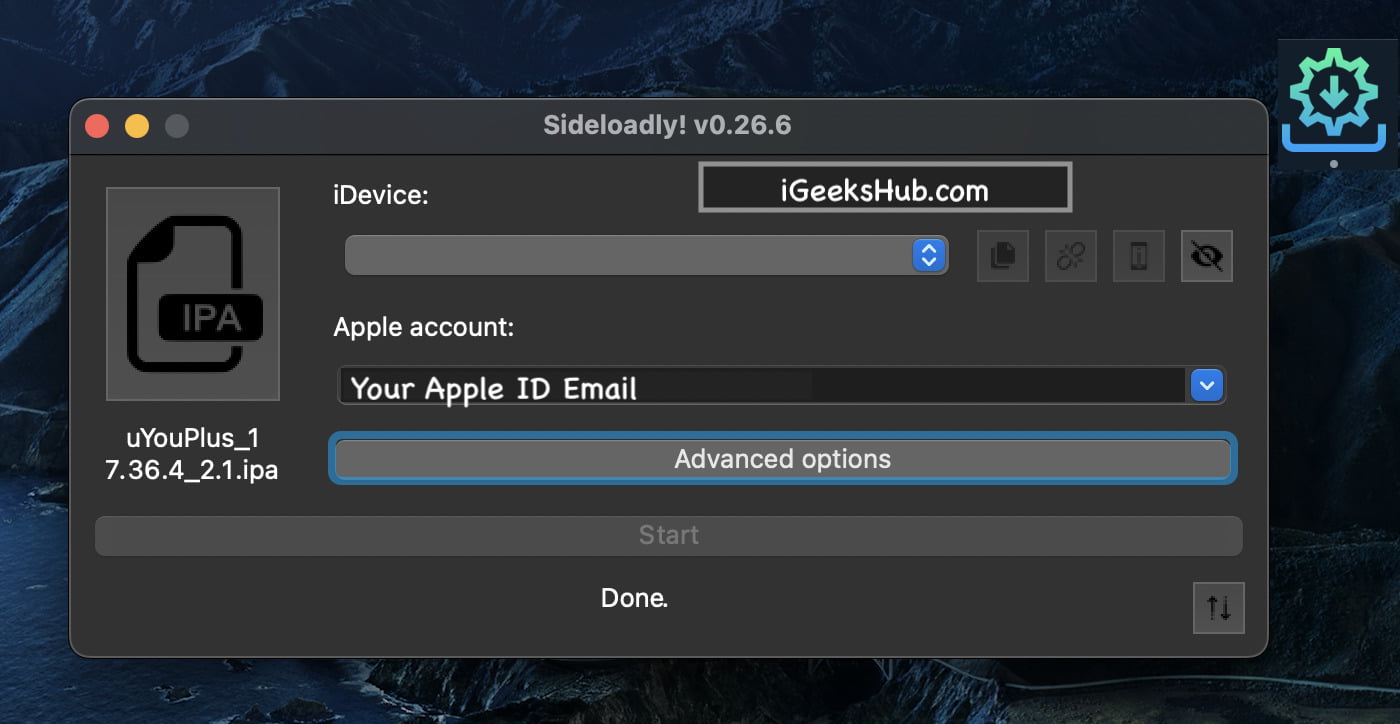uYou+ IPA for iOS is a stable and well known Youtube Tweak for iPhone, iPad and iPod for enhanced features and functions. It is probably the best, working and updated Youtube tweak for iOS on the web that supports upto iOS 15 iOS 16 and iOS 17. With amazing cool new features like downloading, playing videos in background, Picture in Picture (PIP) mode and advertisement blocker. uYouPlus for iOS is a regularly updated application, with the latest update released this month. 
uYou+ IPA tweak is a great alternative to some of the other most famous apps like Youtube++, Cercube and Youtube Vanced. With this app as my daily driver, I can certainly assure you that this is one of the best uYouTweak and supports iOS 12, iOS 13, iOS 14, iOS 15, iOS 16 and iOS 17 without Jailbreak or Cydia. You can download the iPA from below and install it using Sideloadly or Altstore, both of which the methods are also given in detail.
- Why not check out PokemonGo++ or iSpoofer for iOS 16/17 to dominate the game ?
uYou+ (uYouPlus) iOS Features
uYouPlus iPA download : These are the premium features you will get when you install this youtube tweak on your iOS 15/16/17 device:
- Remove YouTube Ads.
- Background playback for YT videos.
- Show Video Dislikes number.
- Download Videos/Audio/Shorts for offline playback (supports up to 4K).
- Support all YT Formats (MP4 + WebM), all qualities (from 144p to 4K) and all frames (30fps, 50fps, and 60fps).
- Play saved media in a custom player with background playback support.
- Supports mini-player for easier navigation.
- Supports scrubbing/controls from Control Center.
- Share/Export saved videos to Camera Roll or to any other app.
- Gestures Controls on Video (Swipe Left/Right to increase/decrease Volume/Brightness/Seek).
- Playback Speed Controls.
- Play videos in PiP (Picture In Picture).
- iPad layout style.
- Sideloaded iPA.
- In-app Settings.
- Support Cercube and DLEasy migration to move all of your downloads into uYou with a tap of a button.
- More options are in the settings.
Like Snapchat++ : a modded app for Snapchat to get tons of new features on iPhone and iPad, uYouPlus IPA is a great modded application in replacement for stock app. Download the latest version which will support iOS15 and iOS16/17 (regularly updated) from the link and install it without Cydia or Jailbreak.
uYou+ (uYouPlus) IPA – Details
Here is a general information about the app for iOS 15/16 (2023). Check it out before moving to our download link and method to install.
App Info:
| Developer | qnblackcat |
| Version | 18.14.1 (3.0) |
| Size | 118 MB |
| iOS Version | Upto iOS 14, iOS 15, iOS 16 and iOS 17.x.x |
| iDevice Model | iPhones/iPads Supporting iOS 14/15/16/17 |
| Last Version Released | 27 April 2023 |
- Get paid items for free by downloading 8BallPool++ for iOS 15/16/17 (2023)
uYouPlus+ iPA Download
uYou+ Plus Youtube tweak iOS 16/17 free download using the following Link. After download is complete, follow the given instructions to sideload/ install it on your iPhone/iPad with the latest iOS version without Jailbreak or Cydia.
(Tested and working upto iOS 16 and iOS 17 beta)
- Download the Latest iOS Developer Beta firmwares.
How To Sideload/Install uYou+ iOS 15/16 – No Jailbreak
Here is a brief and short method on how to sideload the app (uYouPlus) successfully on iOS 15 and iOS 16 or 17 devices without Cydia or Jailbreak (2023).
Requirements:
- A Mac OS or Windows PC
- Working Internet Connection
- Apple Account/ID
Sideloadly Method:
- Download and Install Sideloadly on your Mac or PC.
- Run the app and Connect your device to your Mac or PC. You’re device will show up in iDevice.
- Under Apple Account type your apple id email.
- Drag your IPA file which you downloaded into the sideloadly window. You can also select using the large IPA icon.
- Click on Start. You will be prompted to enter your Apple ID Password.
- Enter the password (A verification code may be received on a trusted device.

Note : Your password is encrypted and is only sent to apple, however, I recommend you use a spare or alternate apple id.
- The IPA will now start installing on your iPhone, iPad or iPod.
- After installation go to Settings > General > Profiles and Device Management for iOS 14 and below or VPN and Device Management for iOS 15/16/17 and up.
- Select the Apple id and Trust it.
- Now go to your home-screen and launch the app. Enjoy.
Altstore Method:
Use Sideloadly for a comparative easy installation !
- Download the iPA file from the above link and place the downloaded file on your iPhone (Files App) using iCloud, Airdrop or any method.
- Now download and install Altserver on your MAC or Windows PC.
- Right Click on Altserver and select “Install Altstore”. Sign in with your Apple ID and Password. Altstore will begin installing on your iOS.
- Open up Altstore and navigate to “My Apps”. Now tap on Plus on the top left corner and open the downloaded uYouPlus altstore iPA file.
- When prompted, sign in again with your Apple ID.
- Keep your iPhone connected with Mac or PC until the installation is complete.
Done, you can now see the application installed on your iOS Device.
- Get Extra features on instagram with Plus for Instagram iOS 16, iOS 17.
Fix “Google couldn’t confirm this attempt to sign in is safe” : uYou+
If you are facing an error for Youtube++, uYou++ or Cercube that “Google couldn’t confirm this attempt to sign in is safe. If you think this is a mistake, you can close and try again to sign in” warning #447 , here is a short workaround to get that problem fixed. No need for mac or PC, this guide works on iPhone and iPad solely.
- Open Safari and download uYou login iOS Shortcut from here.
- Download the official YouTube application (if not installed previously) from AppStore.
- Now open both official Youtube and uYou/Youtube++/Cercube to login page.
- Put Safari in private mode browsing.
- Copy the uYou YouTube login URL while signing in.
- Run uYou Login shortcut and paste URL when prompted.
- The 10 seconds delay will start.
- After then copy the official AppStore YouTube login URL and paste in uYou Login Shortcut when prompted again.
That’s it, you will be able to now easily login in on your Youtube++, uYou and Cercube application. This method works for all iOS versions including iOS 15, iOS 16 and iOS 17. Above is a short video explaining the tutorial fix. For more information, you can follow this thread.
FAQs
Altstore Faqs
- If you see “”Please sign in with app-specific password”, this means you have two factor authentication enabled and you have log into your account. Then create an app specific password to continue.
- Altstore can install apps without the need for a Developers Account.
- Non developers account used will have the app expire in 7 Days, but Altstore will automatically re-sign it when you connect your Phone to PC.
- App will have no iCloud and Push Notifications Support.
- Free version of Altstore can only sign 7 Apps. Once signed you cannot delete them. However, they will be automatically deleted/unsigned after 07 days.
- Support for push notifications or add-ons will take up one app signature ID.
Apple requires developer mode to run this app ?
After installing the app successfully, you might get an error that Apple or device requires developer mode to run this Spotify++. To fix this error, simply go to settings–>privacy and security–>scroll down–>turn on the developer mode. Your device will restart and Youtube++ will run without any issues.
Is uYou+ iPA available on AppStore?
No the app is not available on the AppStore since it is third party and Apple does not allow unverified apps which make changes to the stock Apps.
Can I get uYouPlus+ on iOS?
Yes, above is the method and download link to the file using which you can install it within 5 minutes.
Is uYou+ plus IPA an Add-on to the Stock Youtube?
No, this is a standalone separate application with same Youtube like user interface but with many additional features.
Is uYoupPlus for iOS a Real App?
Yes, it is a real app/tweak developed by which you can get additional user demanded features for Youtube.
Is uYou+ for iOS Free?
Yes, it is completely free. You can download it from the link above and install it without Cydia using our method with Altstore.
Does It require Jailbreak?
No, it can be installed without Cydia using Altstore (for users) and Cydia Impactor (for developers). However if you have jailbreak then still you can get this application. You just need to have Appsync for iOS installed on your phone for signing uYou Application.
Thats about it. If the app is not working you can contact us or write in the comments section. Leave an app review and comment about what problem you faced.