Download whatsapp++ ipa for your iPhone or iPad. You can get it up working and running without a jailbreak .It works on the updated iOS versions as well e.g 15 and 16.x.x. Updated for the latest support and tons of new features than just your regular whatsapp on your iOS device.
Whatsapp is one of the best Social Messaging apps for bot android and iOS firmwares. With extremely fast servers and simplicity in your day to day messaging, this app has become the #1 social messaging app in the world owned by Facebook.

Although in a way, Whatsapp is perfect, but it certainly won’t hurt to add some user demanded features. To make this possible, Whatsapp++ iPA is the best tweak for iOS that enables various capabilities like reading unsent messages, hiding your seen and online status, custom UI’s etc. And the plus side is, you can install it on your phone without a working Jailbreak just like iTorrent.
- Check out Whatsapp Watusi 3 : A more advanced varient of Whatsapp++
Whatsapp++ iPA Features
Here are the features of Whatsapp plus tweak for iPhone, iPad and up to iOS 15/16 versions.
- Hides the last seen and online status of your profile from others.
- Disable the feature that lets others to know that you read their message.
- Disable the delivery receipts/reports. This makes the sender not know that that the message is delivered to you e.g when.
- Share Music from your iOS device iPhone or iPad in Whatsapp ++.
- Now send more than 10 media files at one time.
- Disable the tap and hold to record audio feature. Now record with a single tap.
- Lock Whatsapp using touch ID or Passcode without the need of jailbreak.
- No Cropped Profile Picture in Whatsapp profile.
- Customisations unlocked. Look and feel your own way.
Whatsapp++ Details
Here is a brief App Information for the whatsapp iPA. You can check the recommended requirements to sideload/install it on your iPhone or iPad without Jailbreak or cydia.
Requirements:
- iPhone, iPad or iPod
- Whatsapp ID/ Valid Phone Number
- A Computer/Mac PC to install the app
App Info:
| Developer | – |
| Version | 2.21.60 |
| Size | 131 MB |
| iOS Version | iOS 13, iOS 14, iOS 15, iOS 16 |
| iDevice Model | iPhones/iPads Supporting iOS 13/14/15/16 |
| Last Version Released | September 1, 2021 |
- Get additional features on instagram by installing Instagram++ iPA (Free)
Download Whatsapp++ iPA
Download the Whatsapp ++ iPA file for iOS 13, iOS 14 and iOS 15/16 using the button below. After download is complete, follow the instructions given below to sideload/ install it on your iPhone/iPad without Jailbreak.
[su_button url=”https://www.cokernutx.com/ipa2/inj-waplus.ipa” target=”blank” style=”flat” background=”#2ea46c” size=”9″ center=”yes”]Download Whatsapp++ iPA[/su_button]
[su_button url=”https://igeekshub.com/category/ipa-library/” target=”blank” style=”flat” background=”#2ea46c” size=”9″ center=”yes”]View More Apps[/su_button]
- Get Minecraft for iOS Free : Download
How To Sideload/Install Whatsapp++ iPA – iOS 15/16 without Jailbreak
Here is a brief and short method on how to install the app successfully on iOS devices.
Requirements:
- A Mac OS or Windows PC
- Working Internet Connection
- Apple Account/ID
Sideloadly Method:
- Download and Install Sideloadly on your Mac or PC.
- Run the app and Connect your device to your Mac or PC. You’r device will show up in iDevice.
- Under Apple Account type your apple id email.
- Drag your Whatsapp++ IPA file which you downloaded into the sideloadly window. You can also select using the large IPA icon.
- Click on Start. You will be prompted to enter your Apple ID Password.
- Enter the password (A verification code may be received on a trusted device.
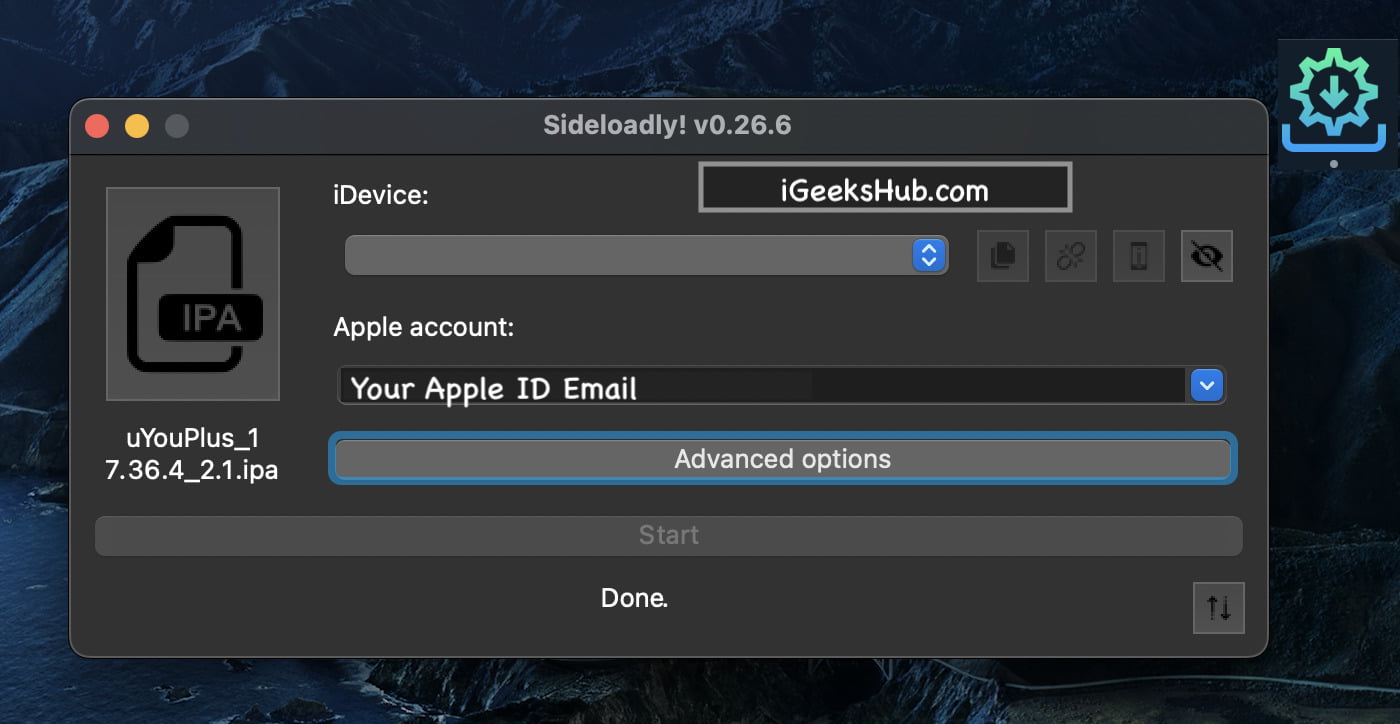
Note : Your password is encrypted and is only sent to apple, however, I recommend you use a spare or alternate apple id.
- The IPA will now start installing on your iPhone, iPad or iPod.
- After installation go to Settings > General > Profiles and Device Management for iOS 14 and below or VPN and Device Management for iOS 15 and up.
- Select the Apple id and Trust it.
- Now go to your home-screen and launch the app. Enjoy.
Altstore Method:
Use Sideloadly for a comparative easy installation !
- Download the iPA file from the above link and place the downloaded file on your iPhone (Files App) using iCloud, Airdrop or any method.
- Now download and install Altserver on your MAC or Windows PC.
- Right Click on Altserver and select “Install Altstore”. Sign in with your Apple ID and Password. Altstore will begin installing on your iOS.
- Open up Altstore and navigate to “My Apps”. Now tap on Plus on the top right corner and open the downloaded WhatsAPP+iPA file.
- When prompted, sign in again with your Apple ID.
Done, you can now see the application installed on your iOS Device.
- Check out : How to Root any Android Phone
FAQs
Altstore Faqs
- If you see “”Please sign in with app-specific password”, this means you have two factor authentication enabled and you have log into your account. Then create an app specific password to continue.
- Altstore can install apps without the need for a Developers Account.
- Non developers account used will have the app expire in 7 Days, but Altstore will automatically re-sign it when you connect your Phone to PC.
- App will have no iCloud and Push Notifications Support.

Is Whatsapp++ available on AppStore?
No the tweak is not available on the AppStore since it is third party and Apple does not allow unverified apps which make changes to the stock Apps.
Is Whatsapp ++ a real app?
Yes, it is a real app/tweak which you can get to have additional wanted features.
Is this ++ app Free?
Yes, it is completely free of cost and monthly/yearly subscriptions. You can download and install it using the above link and method.
Does It require Jailbreak?
No, it can be installed without Cydia using Altstore (for users) and Cydia Impactor (for developers). However if you have jailbreak then still you can get this application installed from Cydia Repos.
Thats about it. If the app is not working you can contact us or write in the comments section. Leave an app review and comment about what problem you faced.